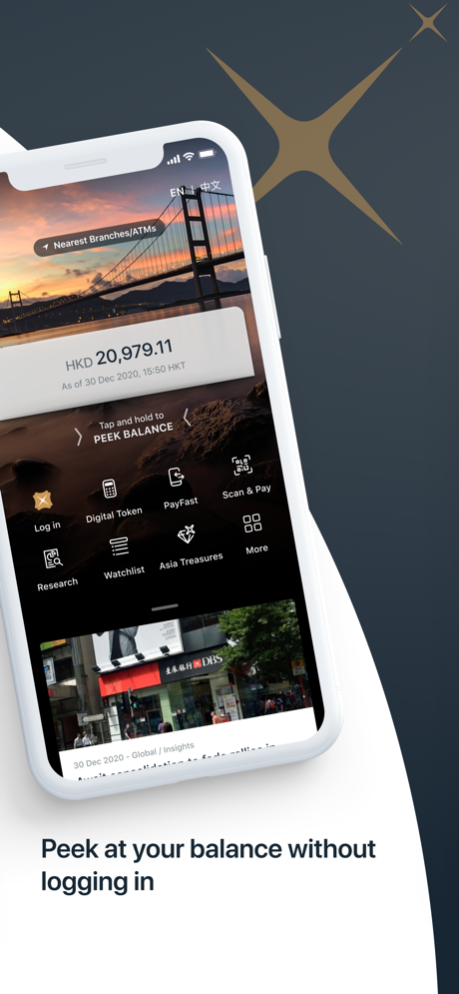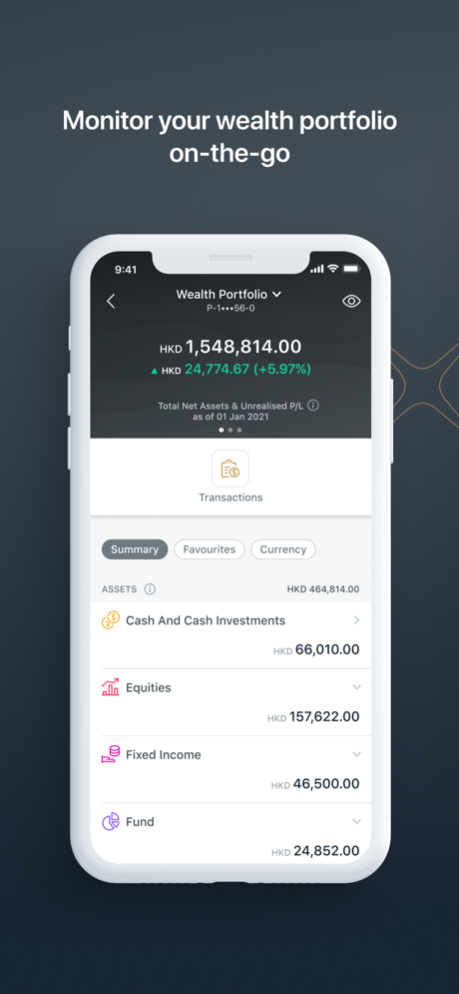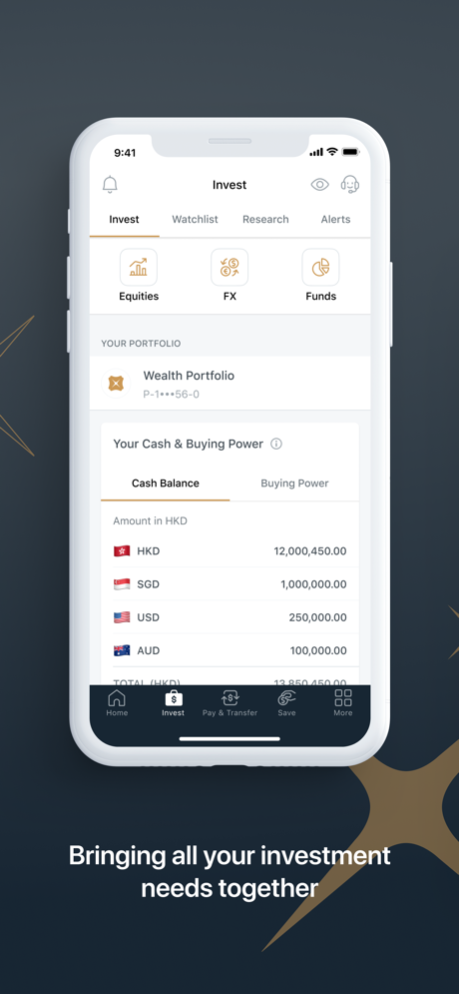DBS digibank HK 6.65.004
Continue to app
Free Version
Publisher Description
[Instant Remote Account Opening]
Join DBS Treasures in 10 minutes. Open a Multi-Currency Savings Account and a Wealth Management Account on your mobile and enjoy exclusive privileges & rewards.
[Wealth Management features]
• One-glance Portfolio: Monitor your wealth portfolio on-the-go & view your asset movements, holdings, allocation at your fingertips
• Online Equity /ETF Trading: Invest not only in HK and US stocks but also in 7 key markets around the world - HK, SG, US, CA, JP, AU and UK
• Online Fund Investment: Buy and sell over 240 different Funds
• Online Foreign Exchange: Trade 14 foreign currencies 24x7 real-time at preferential rates
• Research and Insights: Obtain fresh market updates and analysis from our Chief Investment Office
• Push Notifications: Get personalised insights you don’t want to miss.
[Daily Banking services]
• Digital Token: Authenticate your transactions safely and conveniently without a physical token
• DBS Remit: Same day fund transfer to 42 locations at $0 fees.
• Local Transfer, PayFast and Scan & Pay: Pay and receive HKD and RMB across local banks with the mobile phone number, email address or FPS ID and pay merchants & bills instantly with FPS QR code*
*Powered by Faster Payment System
Not yet a DBS customer?
Download DBS digibank HK App now and join DBS Treasures instantly
Existing DBS customer?
Download DBS digibank HK App now and log in with your existing DBS iBanking username and password.
If you don’t have a DBS iBanking account, register now via DBS digibank HK App or go.dbs.com/hk-ibanking-en.
To find out more about the access permissions, visit: go.dbs.com/hk-digibank-ap-en.
By installing the app, you have read and agree the Terms & Conditions for DBS iBanking and DBS digibank HK (go.dbs.com/hk-ib-tnc-2020-en).
Apr 15, 2024
Version 6.65.004
This version includes app function and performance improvements.
About DBS digibank HK
DBS digibank HK is a free app for iOS published in the Accounting & Finance list of apps, part of Business.
The company that develops DBS digibank HK is DBS Bank (Hong Kong) Limited. The latest version released by its developer is 6.65.004.
To install DBS digibank HK on your iOS device, just click the green Continue To App button above to start the installation process. The app is listed on our website since 2024-04-15 and was downloaded 7 times. We have already checked if the download link is safe, however for your own protection we recommend that you scan the downloaded app with your antivirus. Your antivirus may detect the DBS digibank HK as malware if the download link is broken.
How to install DBS digibank HK on your iOS device:
- Click on the Continue To App button on our website. This will redirect you to the App Store.
- Once the DBS digibank HK is shown in the iTunes listing of your iOS device, you can start its download and installation. Tap on the GET button to the right of the app to start downloading it.
- If you are not logged-in the iOS appstore app, you'll be prompted for your your Apple ID and/or password.
- After DBS digibank HK is downloaded, you'll see an INSTALL button to the right. Tap on it to start the actual installation of the iOS app.
- Once installation is finished you can tap on the OPEN button to start it. Its icon will also be added to your device home screen.